Workday
Workforce Scheduling Mobile: Enabling Flexible Work Arrangements for the Frontline Workforce
mobile
AI
0-1
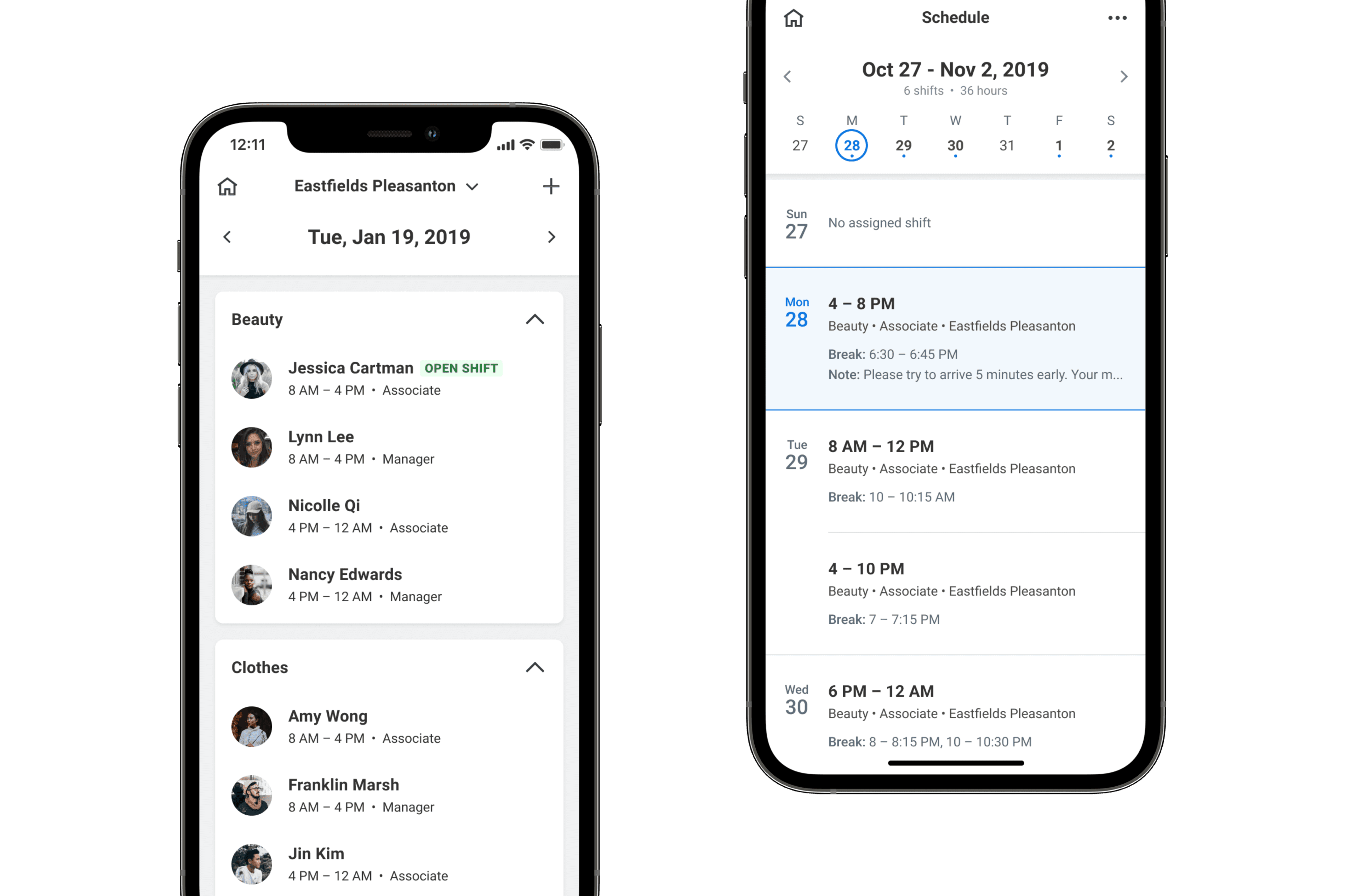
End users at launch
20K+
Store implementations at launch
260+
Role
Product Designer / Mobile
Core Team
1 Product Designer / Web
1 Researcher
2 Product Managers
7 Engineers
Website
Frontline workers struggle with inconsistent schedules, understaffing, and burnout—leading to rising turnover. As employees prioritize work-life balance and job satisfaction, businesses need a way to support flexible work arrangements to attract and retain talent in a tight labor market.
Workday saw an opportunity to expand into new markets by building a smart scheduling solution that could offer frontline workers more flexibility while saving managers time.
As the mobile designer, I led design efforts across the employee and manager mobile apps, partnering with Jared Hirata, who owned the manager web experience.
In October 2021, our team launched Workforce Scheduling, an AI-powered tool that helps organizations balance worker preferences with business needs—giving employees more control over how, when, and where they work.
The full Workforce Scheduling suite (from top left clockwise): Employee Mobile App, Manager Mobile App, Scheduling, and Labor Optimization (Desktop Design: Jared Hirata)
Our employee-first approach
We believed that supporting employee needs would ultimately drive greater business efficiency and retention. To empower frontline workers, we prioritized giving them greater autonomy over their schedules.
At the same time, we prioritized developing Workday's first AI engine to generate optimal schedules—factoring in employee needs to improve satisfaction, while reducing schedule creation time so managers can focus on more strategic tasks.
The process
Our team operated as an independent "stealth startup" within Workday, allowing us to move quickly by avoiding existing platform constraints and processes.
We worked closely with 12 customers of our Design Partner Group (DPG), who gave us access to a massive pool of real-world data and feedback. Over four months, we observed and interviewed their employees, identifying key challenges that shaped our vision for Workforce Scheduling.
Within a year, my design partner and I envisioned a scalable, end-to-end solution that took inputs on web before translating them into schedules for employees. Collaborating closely with product and engineering, we built a successful proof of concept that greenlit our move into production.
In the following year, we iterated rapidly to meet our first customer's requirements. Meanwhile, I worked with the mobile design system and accessibility teams to align with framework and compliance guidelines before our launch.
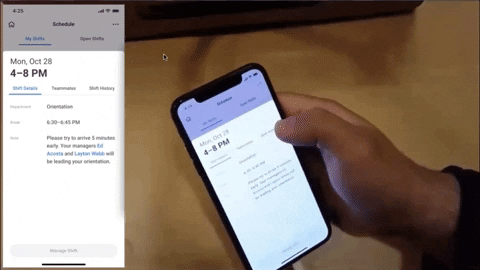
Concept testing with frontline workers
Snapshot of UI and accessibility specs
Schedule: Surfacing critical shift details
Many organizations still use paper schedules, which frontline workers find slow and unreliable for getting updates—especially since they’re often on the go. While designing the schedule UI, my goal was to create a portable solution that helps employees quickly find when and where they need to be. To support this, I prioritized surfacing key shift details upfront, including the time, role, and location.
While businesses use different scheduling formats, I focused on a week view for our MVP, as it best fit the majority of our use cases.
The revised schedule and shift detail screens after aligning to the mobile framework
Shift management: Prioritizing schedule flexibility
Many frontline workers' financial and mental health are negatively impacted by unpredictable changes at work. We heard stories where managers asked employees to cancel personal commitments to work last minute. Some were getting less than 5 hours of sleep working back-to-back shifts. Others didn't work enough hours to pay their bills.
In situations like these, employees often want to adjust their schedules. However, finding a replacement or covering a shift was very manual, slow, and manager-dependent.
We introduced self-service shift management options, allowing employees to swap shifts with teammates or post shifts on an open shift board for others to cover. With AI validating these shift transactions for compliance (e.g. overtime policies and role eligibility), managers no longer needed to step in, creating a frictionless process.
An early exploration of a chatbot facilitating shift transactions via in-app messaging
We prioritized 'Shift Swap' and 'Open Shift' options as they provided the most flexibility for workers wanting to manage their shifts
Preferences: Personalizing schedules for employee needs with AI
To ensure employees felt heard, I needed to bridge the gap between them and our AI scheduler.
Through schedule preferences, we allow employees to specify desired work times, departments, or skills to grow—giving them an opportunity to shape their careers. We also built a feedback loop where employees could rate their schedules, helping the AI refine shift assignments and win trust.
Employees preferences influence how the AI generates new schedules
Preferences contribute to match scores, which help our AI and managers align with employee needs (Design: Jared Hirata)
A smarter clock-in/out: Integrating with Workday Time Tracking
Before we built Scheduling, our Workday Time Tracking app couldn’t detect if employees were clocking in early or late because there were no existing shift time data.
I partnered with Ivy Lam, designer of the Time Tracking app, to integrate schedules into their clock-in feature. By upgrading the system to check for timeliness and send real-time shift notifications, employees can now stay up to date and compliant.
Time Tracking cards now display contextual, real-time shift information
Using data to win a better manager mobile experience
After successfully building the employee MVP, our biggest challenge was integrating it into Workday’s official mobile app. The existing app was built on a legacy framework that wasn’t compatible with our bespoke build. As a result, I had to make several compromises that degraded the experience.
My original bespoke designs had to be reworked to use the legacy mobile framework, leading a significant increase in task completion time
Meanwhile, I moved on to design the manager mobile experience, a lighter, on-the-go version of the desktop experience my partner owned. In our kickoff, we didn’t want to compromise designs again. Our researcher, Tawny Le, conducted a simulated study comparing employee task completion time between my bespoke designs and the compromised framework-based redesigns.
The results showed that all compromised redesigns were at least 25% slower, with one task even performing 175% slower. This data convinced leadership to support our bespoke proposal, allowing us to deliver a better user experience for managers.
We were given the greenlight to use bespoke UI to create a better manager mobile app
Workforce Scheduling officially launched in October 2021
After two and a half years, Workforce Scheduling successfully launched to positive reception at Workday’s Conversations For A Changing World conference. At launch, our first customer had rolled out Workday Scheduling to 20,000+ frontline workers across 260+ store locations.
With this launch, we achieved our goals: expanding into the workforce scheduling market and closing keys gaps in our offerings, reducing schedule planning time from days to minutes, and giving employees a greater voice in how schedules are created.
Reflection
Building Workday’s first AI-powered product from scratch was an incredibly challenging but rewarding experience. I’m grateful to have contributed to such an ambitious project to transform how the workforce thinks about scheduling.
While framework constraints initially limited the employee mobile app, data helped us advocate for a significantly improved manager mobile experience.
Although I was no longer at Workday to measure long-term outcomes, conversations with our pilot customers confirmed that Workforce Scheduling was already empowering their frontline workers and managers.









